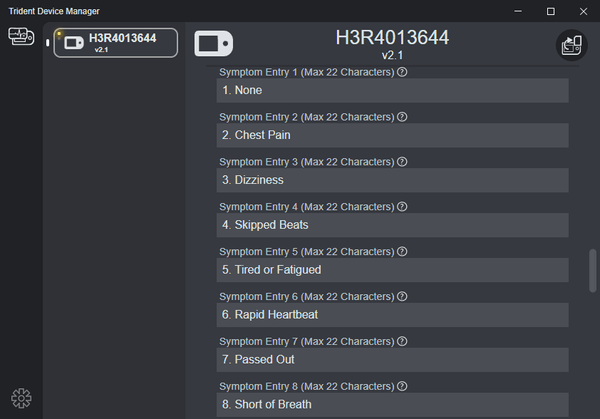
Configure Device Settings
Adjust the values of any of the device configuration settings with an easy to use interface. When needed, you can reset all settings to default you specify for your organization.
Loading new settings onto a Trident® device will also automatically set the internal clock on that monitor based on the current time of the PC running the Trident® Device Manager application.
Archive Recording Data
The Trident® Device Manager application also supports automatically saving a zip archive of any ECG data present on the device. The output directory for these zip archives can be any directory accessible by the workstation, including networked drives.
Data archival is an optional feature enabled in the application settings. When enabled, the device's configuration settings will be available to edit as soon as the archival process is complete.
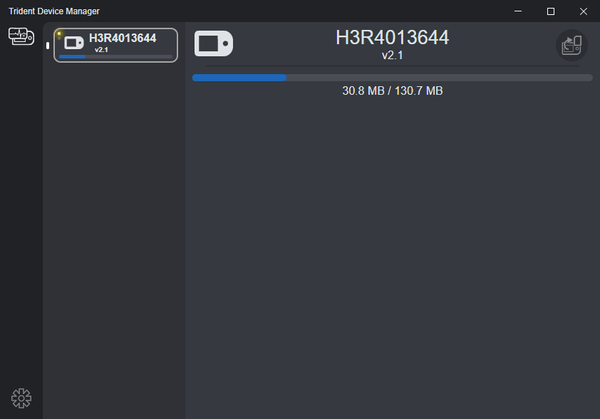
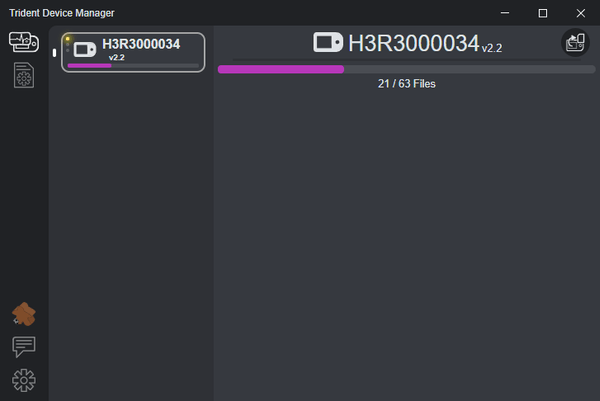
Upload Pending Transmissions
When connected to the BitRhythm servers with a user login, the Trident® Device Manager will automatically upload any files that were pending transmission.
The transmissions will be forwarded through the BitRhythm servers as though they had been transmitted by the device, to whatever forwarding destination has been configured for that device.